ZOOMbieLAND
for Amateur Musicians
for Amateur Musicians
healing power of music
ZOOMbieLAND
The 2020
International Online Competition for AMATEUR Musicians
The 2020
International Online Competition for AMATEUR Musicians
We welcome any musician of regardless of level, age, or country to enter ZOOMbieLAND and participate at the 2020 Online International Competition for Amateur Musicians.
Purpose
In response to COVID-19, the ZOOMbieLAND 2020 Online Competition is designed to encourage and support amateur musicians regardless of age to continue learning and mastering their musical skills despite the current worldwide pandemic. On this platform musicians will be able to perform online live in front of a panel of distinguished judges (or via video link).
We welcome any musician regardless of level, age, nationality and country to participate and use this opportunity to continue to strife for excellence in music making.
We welcome any musician regardless of level, age, nationality and country to participate and use this opportunity to continue to strife for excellence in music making.
Dates
DEADLINE TO APPLY: May 1 - June 6, 2020
- Only ONE round.
Who can apply?
Any musician regardless of level, age, nationality or country.
GROUP I
Anyone who learned the instrument 5 years or less.
GROUP II
Anyone who learned the instrument 5 years or more.
DIVISIONS:
Piano
Strings (violin, viola, cello)
Woodwinds (clarinet, flute)
Singers
Folk instruments
GROUP I
Anyone who learned the instrument 5 years or less.
GROUP II
Anyone who learned the instrument 5 years or more.
DIVISIONS:
Piano
Strings (violin, viola, cello)
Woodwinds (clarinet, flute)
Singers
Folk instruments
What am I gaining from participating in this competition?

- Opportunity to showcase your creativity and test your skills
- Motivation to practice more productively and polish the learning repertoire
- Performing experience
- Chance to win a prize
- Receive judges' comments
- Easy to apply and participate from the comfort of your home
- Get noticed and discover more opportunities and resources through GMP
Awards
AWARDS in EACH GROUP and CATEGORY
GMP Certificate of Participation (for every participant)
*Grand Prize and Diploma plus special awards.
1st Prize and Diploma
2nd Prize and Diploma
3rd Prize and Diploma
* 1.One Master Class Full Scholarship with one of the Distinguished GMP Artist
2. Grand Prize winner will be featured in GMP Virtual Ensemble on GMP Channels
3. Special voucher for Grand Prize winner pianists from Shenzhen Doulton Piano Company
The most outstanding performers will be considered for professional GMP Competitions, Festivals and other events.
GMP Certificate of Participation (for every participant)
*Grand Prize and Diploma plus special awards.
1st Prize and Diploma
2nd Prize and Diploma
3rd Prize and Diploma
* 1.One Master Class Full Scholarship with one of the Distinguished GMP Artist
2. Grand Prize winner will be featured in GMP Virtual Ensemble on GMP Channels
3. Special voucher for Grand Prize winner pianists from Shenzhen Doulton Piano Company
The most outstanding performers will be considered for professional GMP Competitions, Festivals and other events.
Fees
Application Fee - $19.90 USD (plus tax)
Competition Fee - $0
Competition Fee - $0
Repertoire
Groups I & II
1st Round: adjudicated either via video link submitted in advance (YouTube, Vimeo, YouKu etc.) or via live performance on Zoom Video Conferencing Platform
Repertoire:
Any composition that best represents the performer (any style and genre).
The competition will be adjudicated either LIVE via Zoom Video Conferencing Platform or via submitted video link (YouTube, Vimeo, YouKu etc.).
Time limit: up to 5 min total
An accompanist is NOT required (pieces can be performed with or without an accompaniment).
Additional Rules:
1) A selected composition(s) can be performed with or without music score
2) Logical cuts are allowed to meet the time requirement
3) A movement of a sonata or concerto will be considered as a single composition
4) No repeats
1st Round: adjudicated either via video link submitted in advance (YouTube, Vimeo, YouKu etc.) or via live performance on Zoom Video Conferencing Platform
Repertoire:
Any composition that best represents the performer (any style and genre).
The competition will be adjudicated either LIVE via Zoom Video Conferencing Platform or via submitted video link (YouTube, Vimeo, YouKu etc.).
Time limit: up to 5 min total
An accompanist is NOT required (pieces can be performed with or without an accompaniment).
Additional Rules:
1) A selected composition(s) can be performed with or without music score
2) Logical cuts are allowed to meet the time requirement
3) A movement of a sonata or concerto will be considered as a single composition
4) No repeats
Adjudication
Applicants will be adjudicated by a panel of distinguished GMP and/or guest artists.
The judges' decision is final and cannot be appealed.
GMP reserves the right to disqualify any entry or entrant in its sole discretion. Reasons for disqualification may include, but are not limited to: failure to meet the above eligibility criteria, non-abidance by the Competition Rules, inappropriate behavior (misconduct of participants, their parents, guardians and/or relatives) during the Competition providing untruthful, incomplete, inaccurate or misleading personal data or information.
The judges' decision is final and cannot be appealed.
GMP reserves the right to disqualify any entry or entrant in its sole discretion. Reasons for disqualification may include, but are not limited to: failure to meet the above eligibility criteria, non-abidance by the Competition Rules, inappropriate behavior (misconduct of participants, their parents, guardians and/or relatives) during the Competition providing untruthful, incomplete, inaccurate or misleading personal data or information.
Video Requirements
The Online Competition will be adjudicated live on ZOOM video conferencing platform.
For the first round participants will have a choice either to perform live or submit video link.
2nd and 3rd rounds will be adjudicated live.
First, sign up at zoom.us (worldwide) or zoom.cn (if you live in China), then follow the "Setting up Zoom" instructions below to set up audio. The use of external USB microphone is suggested but not required. The GMP representative will assist you in setting up Zoom shortly after receiving the application form and application fee.
Dress code: formal attire
Camera/WebCam Position:
A single camera/camcorder/smartphone/laptop/computer should be set up close enough to capture clear sound, hands, and the body of the applicant without obstruction throughout the entire performance. Far away placed recording device will result in a poor sound quality. Recording with use of multiple cameras will be disqualified.
The camera should not zoom or move during the entire performance/recording.
*Solutions for better video and audio quality:
1. High Speed Internet (connect to the fastest internet service available in your country)
2. HD Webcam
3. USB Microphone
4. Connect laptop or desktop via ethernet cable instead of using WiFi.
*subject to availability
Participants who do not have an access to a desktop or laptop may connect via smartphone or tablet using Zoom app.
Upload your video to one of the online platforms, such as YouTube, Vimeo, YouKu etc., preferably in HD quality, and submit the link to the video in your Application Form.
YouTube users should upload their video file as "UNLISTED" or "Public"
Video recording should be a fair representation of applicant's current performance level. Video recordings do not have to be professional, as long as the sound and image is clear. If you record with smartphone, make sure it is in a landscape position.
Test your internet speed HERE (and click GO)
For the first round participants will have a choice either to perform live or submit video link.
2nd and 3rd rounds will be adjudicated live.
First, sign up at zoom.us (worldwide) or zoom.cn (if you live in China), then follow the "Setting up Zoom" instructions below to set up audio. The use of external USB microphone is suggested but not required. The GMP representative will assist you in setting up Zoom shortly after receiving the application form and application fee.
Dress code: formal attire
Camera/WebCam Position:
A single camera/camcorder/smartphone/laptop/computer should be set up close enough to capture clear sound, hands, and the body of the applicant without obstruction throughout the entire performance. Far away placed recording device will result in a poor sound quality. Recording with use of multiple cameras will be disqualified.
The camera should not zoom or move during the entire performance/recording.
*Solutions for better video and audio quality:
1. High Speed Internet (connect to the fastest internet service available in your country)
2. HD Webcam
3. USB Microphone
4. Connect laptop or desktop via ethernet cable instead of using WiFi.
*subject to availability
Participants who do not have an access to a desktop or laptop may connect via smartphone or tablet using Zoom app.
Upload your video to one of the online platforms, such as YouTube, Vimeo, YouKu etc., preferably in HD quality, and submit the link to the video in your Application Form.
YouTube users should upload their video file as "UNLISTED" or "Public"
Video recording should be a fair representation of applicant's current performance level. Video recordings do not have to be professional, as long as the sound and image is clear. If you record with smartphone, make sure it is in a landscape position.
Test your internet speed HERE (and click GO)
Indemnification by Applicant
By entering the Competition, the applicant releases and holds the Global Music Partnership and its partners harmless from any and all liability for any injuries, loss or damage of any kind to the entrant or any other person, including personal injury, death or property damage, resulting in whole or in part, directly or indirectly, from acceptance, possession, use or misuse of any award, participation in the Festival and/or Recital, any breach of any Festival Rules or in any award-related activity. The entrant agrees to fully indemnify, without limitation, the Global Music Partnership from any and all claims by third parties relating to the Competition.
Privacy/Use of Personal Information
Your privacy is important to us. All parties will use personal information only for purposes related to the Competition.
As a condition of entry, all applicants grant GMP the right to: a) Use his or her personal information for the purpose of administering the Competition; b) Use his or her name, email, mailing address, photograph, video and audio recordings, likeness, voice, prize information and/or biographical information for publicity and promotional purposes without further compensation, unless prohibited by law; and c) Use his or her name and his or her respective City and Province of residence in connection with any media now known or hereinafter devised.
As a condition of entry, all applicants grant GMP the right to: a) Use his or her personal information for the purpose of administering the Competition; b) Use his or her name, email, mailing address, photograph, video and audio recordings, likeness, voice, prize information and/or biographical information for publicity and promotional purposes without further compensation, unless prohibited by law; and c) Use his or her name and his or her respective City and Province of residence in connection with any media now known or hereinafter devised.
Limitation of Liability
GMP assumes no responsibility or liability for lost, late, misdirected or incomplete entries, notifications, responses, replies, release, any defective application form or any computer, online, telephone, hardware, software or technical malfunctions that may occur, including but not limited to malfunctions that may affect the transmission or non-transmission of an audition materials and application form. GMP is not responsible for any incorrect or inaccurate information regardless of the cause. GMP is not responsible for any injury or damage to entrant or to any computer related to or resulting from participation or downloading materials from this website. GMP reserves the right to make changes to its website, rules, policies, and regulations at any time without notice.
(For Sponsors)
I would like to support this competition and its participants.
I would like to support this competition and its participants.
Thank you for your consideration. You may support this competition and its participants by donating any desired amount. Click HERE or scan the displayed QR code to make a donation, or HERE to visit our store.
Thank you for your support! If you have any questions, please write to us at info@globalmusicp.com
Thank you for your support! If you have any questions, please write to us at info@globalmusicp.com
by Hugh Sung
Setting up Zoom
Register and Set up an Account with ZOOM
Worldwide: register and set up an account at zoom.us
If you live in China, register and set up an account at zoom.cn
If you live in China, register and set up an account at zoom.cn
Adjusting Zoom for Original Audio Settings
I'm using a popular app called Zoom, which has some advanced audio features that will help make the piano [and other instruments] sound much better right off the bat by turning off the audio adjustment settings and preserving the original sound as captured by your microphone. Keep in mind that these adjustments can only be made with laptop or desktop computers running Zoom – I've tried finding the same features with mobile tablets and smartphones, but to no avail, so if you and your student want the best sound quality, you'll have to stay with laptops and desktop computers for the time being (until Zoom adds those features to mobile platforms in the future).
On your laptop/desktop computer, use your browser to log in to your Zoom account at https://zoom.us
On your laptop/desktop computer, use your browser to log in to your Zoom account at https://zoom.us
"Settings"
After logging in, go into "Settings"
"In Meeting (Advanced)"
Then click on "In Meeting (Advanced)"
"Allow users to select stereo audio in their client settings"
Scroll down until you get to "Allow users to select stereo audio in their client settings" and "Allow users to select original sound in their client settings". Make sure these are turned on – the second option is the most important ("original sound") – the stereo option is nice, but not mandatory (and it might add more information to send back and forth, resulting in possible delays and performance issues with the streaming video session).
Open the Zoom app
On your laptop/desktop computer, open the Zoom app, and look for the icon of a microphone on the bottom menu bar. Click on the arrow next to it to bring up another menu.
"Audio Settings…"
Click on "Audio Settings…"
Check off the "Automatically adjust microphone volume"
In the popup window, make sure "Automatically adjust microphone volume" is unchecked.
continued
"Enable stereo"
Optionally, you can also check the "Enable stereo" box if you want this feature.
Next, click on "Advanced".

"Suppress Persistent Background Noise"
In the next popup window, make sure "Suppress Persistent Background Noise" and "Suppress Intermittent Background Noise" are both set to "Disable". Leave "Echo Cancellation" on "Auto".
"Turn on/off Original Sound"
If everything is set up correctly, you should see a new option on the upper left corner of your Zoom app screen that allows you to "Turn on/off Original Sound". Click this to activate original sound (the button will read "Turn off Original Sound" when active).
Note: you will need to make sure this is turned on every time you switch video or microphone devices within Zoom.
Note: you will need to make sure this is turned on every time you switch video or microphone devices within Zoom.